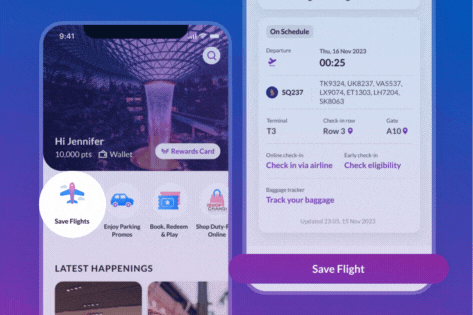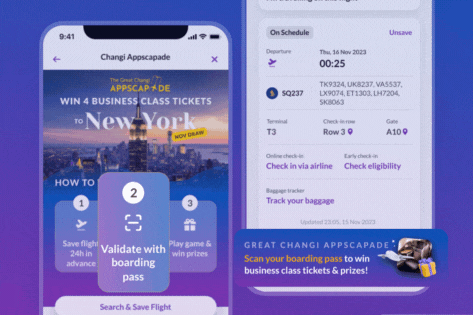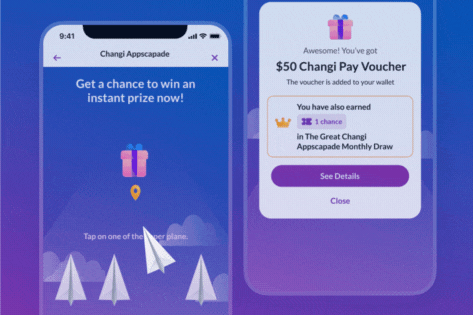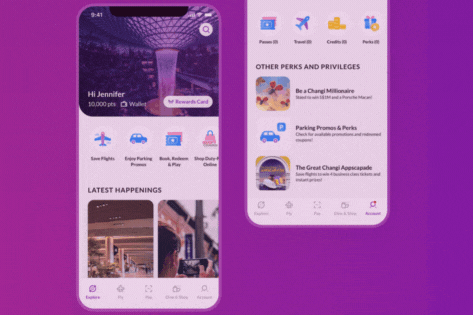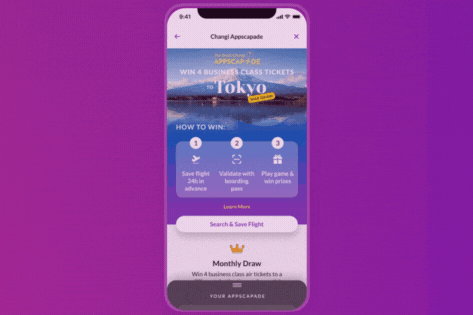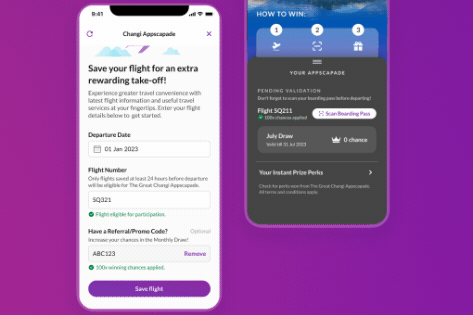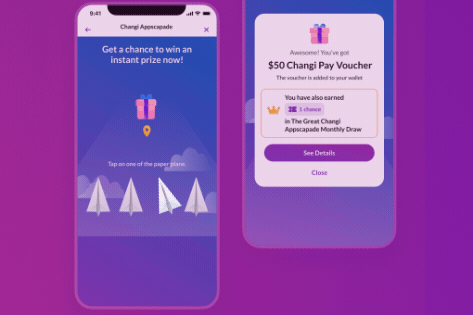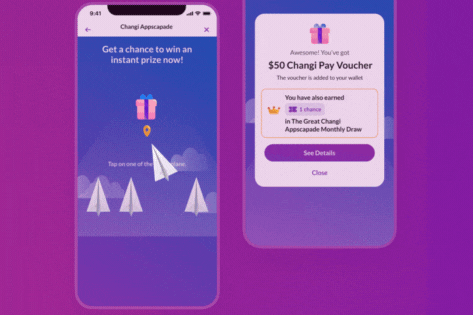TO WIN 4 BUSINESS CLASS AIR TICKETS & OTHER PRIZES
Travelling soon? Save and manage your flights on the Changi App to stand a chance in The Great Changi Appscapade lucky draw! Valid for all flights departing from Singapore between 11 November 2023 and 31 October 2024! Terms and Conditions apply. Read on to find out more.


INSTANT WINS UP FOR GRABS
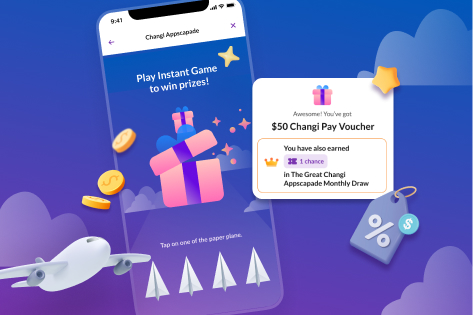
Try your luck at our Instant Game!
Feeling extra magical? Shoot your shot and stand a chance to win:
- Changi Rewards eVouchers
- Changi Pay eVouchers
- And more!
Not on Changi App yet?



SUPPORTING AIRLINES



Monthly Appscapade Winners
Check out our past winners and the saved flight that won them 4 Business Class Air Tickets!
Plan a stress-free trip with the Changi App
Here's how you can claim your chance and travel like never before!
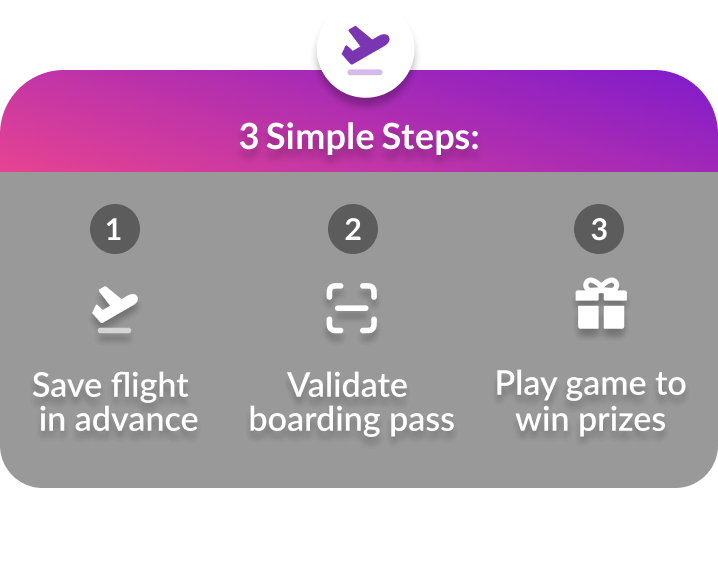
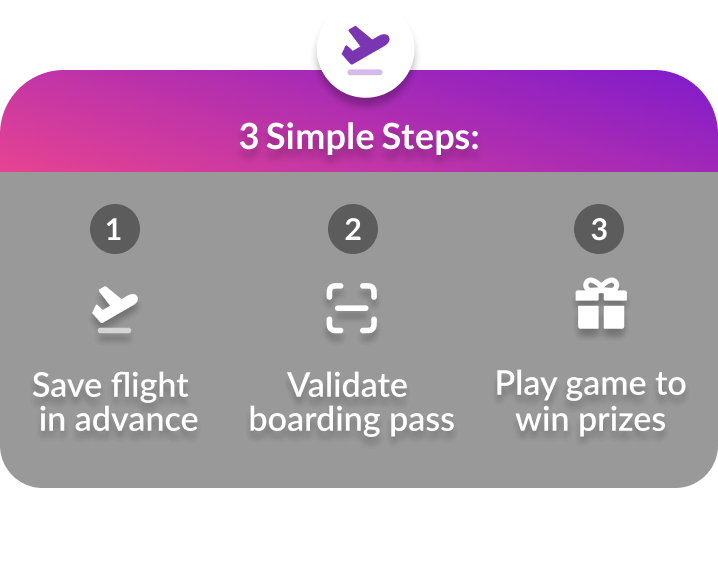
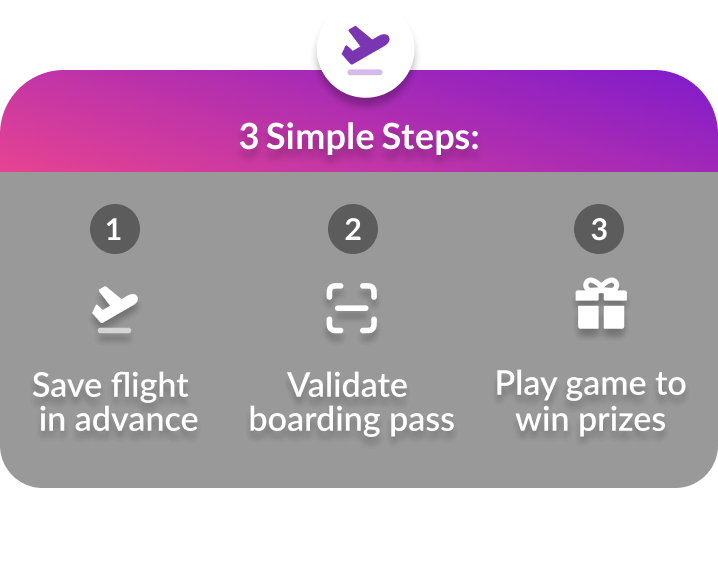
The Great Changi Appscapade Participation
How to redeem Bonus Chances
Bonus chances may be redeemed through promo codes given out by our promotional partners, or physical activation events. Apply your promo code when you participate in The Great ChangI Appscapade via these steps below!
Find out more about bonus chances in our FAQ.
Not on Changi App yet?



FREQUENTLY ASKED QUESTIONS (FAQs)
TOP QUESTIONS
You may save your eligible flight as soon as you have booked the flight, and the flight is available for saving on the Changi App. All flights must be saved at least 24 hours before the Scheduled Time of Departure to be considered eligible for the lucky draw.
Each Participant is only allowed a maximum of ten (10) chances in the Monthly Draw for each month. All boarding passes can only be used and verified by the participant who is travelling and cannot be reused for the purposes of this Contest.
Participants with chances allocated each month will stand a chance to be the winner of the Monthly Draw for that month. Chances allocated to participants will only be valid for the relevant month and will not be accumulated or carried forward to the following month(s).
Chances accumulated in the previous 1 month will remain visible in "Your Appscapade" chance drawer (swipe left / right to view) only if you have an eligible chance in the previous month.
You may visit our Help Centre to find out more about troubleshooting measures. For further enquiries and assistance, email enquiry@changiairport.com.
Please ensure that you are updated to the latest app version of Changi App on your Apple/Google Play Store. You can access The Great Changi Appscapade's campaign page by following these steps:
1. Click on "Fly" on the bottom navigation bar
2. Select the banner "Win 4 Business Class air tickets every month"
If you are still unable to access our campaign page, please reach out to us at enquiry@changiairport.com
If you are unable to scan your boarding pass to validate your entry on The Great Changi Appscapade, please write in to us at enquiry@changiairport.com with the following information:
- Email of your Changi Account used to save flight
- Flight number saved on Changi App
- Departure date for saved flight
- Type of mobile device (Samsung Galaxy, iPhone 14, etc)
- Relevant screenshot of error messages (if possible)
ELIGIBILITY
All eligible Changi App users who have saved a qualifying flight at least 24 hours before the Scheduled Time of Departure of their flight, as reflected on the Changi App, and have verified the departure flight.
Users must either have scanned their boarding pass via the Changi App or have uploaded a screenshot of their boarding pass.
All participants also must be at least 18 years old at the time of participation.
No. To qualify, the participating Changi App user has to be an eligible traveller with a valid boarding pass. The user has to scan their boarding pass for validation prior to their flight's departure.
All Monthly Draw Prize Winners will also be required to provide proof of identity, age and residency, e-ticket and/or boarding pass of corresponding flight entered into the draw, and such other documents as CAG may reasonably require.
An eligible flight is an outbound flight departing from Singapore to any destinations during the campaign period, and is can be saved via Changi App.
PRIZES
There will be a set of featured prizes and destination each month, depending on the month of your participation. Each flight saved and successfully verified entitles you to a gameplay for the chance to win an Instant Prize and a chance to win at the Monthly Draw for the particular month on which the boarding pass was verified via the Changi App. The date of the verification of boarding pass shall determine the month of entry for the Monthly Draw chances. Accordingly, all boarding passes must be verified, by 11:59PM (Singapore Time) on the last day of each month to enter the draw of the particular month.
No, there will be a set of featured prizes and destination each month, depending on the month of your participation. The prize destinations are fixed on a monthly basis.
You can check for the prizes you won at Changi App > Account > Perks.
Please note that an email will be sent in the following month that you won the prize to verify your eligibility to receive the prize. Upon verification, the prizes will be credited to you by the end of that month.
Follow these steps to view your prizes:
To view your credited 5x$10 Changi Pay vouchers: Changi App > Pay > Wallet > Vouchers
To view your credited 20,000 Changi Rewards Points: Changi App > Account
The Monthly Draws will be conducted on the second Friday of the calendar month, for the Monthly Draw entries entered in the preceding month.
The monthly draw for June has been completed. The draw for participating entries in July will be updated soon.
Changi Airport Group reserves the rights to amend the draw date at any time, without prior notice. All winners of the Monthly draws will be notified via email.
Note: All winners of the Monthly Draws will be notified via email.
BONUS CHANCES
Bonus chances for The Great Changi Appscapade are given out through promo codes, by our promotional partners or through physical activation events.
You can view our steps here on how to use your promo code.
Natas exclusive promo codes for The Great Changi Appscapade bonus chances are only valid from 1 - 3 March 2024. If you have not applied it during this period, the code will no longer be valid.
Each saved flight can only be entitled to one promo code application. Promo codes are not stackable.
You can apply your promo code by saving your flight again.
Follow these steps below to apply your promo code:
1. Click on the "Win 4 Business Class Tickets" banner on the "fly" tab
2. Select the "Save flight" button
3. Enter your flight depature date, flight number and promo code!
This new saved flight with your additional chances will overwrite your previous saved flight.
SHARE YOUR FLIGHT
To be eligible, you should fulfill these criteria:
Saved your departure flight at least 24 hours in advance
Indicated that you are travelling on the flight when saving the flight
Shared the same departure flight with your friend travelling with you, and your friend should have saved the flight successfully on Changi App and indicated he/she is travelling on the flight
Once you have fulfilled these, you should receive 2x chances in The Great Changi Appscapade.
When your friend has successfully saved the flight shared, you can check your number of chances on the appscapade page on Changi App, where your bonus chance will be reflected under your saved flight.
Each user can only earn a maximum of 2x chances per flight through the Appscapade “share my flight flow”.
Each user can earn 2 chances per flight through the referral “share my flight” flow, for up to 5 different flights per month.
Please note that after 2x referral chances have been applied, users still need to scan their own boarding passes to see 2x chances earned for the monthly Appscapade draw.
All users must download the Changi app and be logged in in order to save the flight, in order for the extra chances to be applied.
Not on Changi App yet?





-mobile-2880x563.jpg)
-desktop-2880x563.jpg)
-tablet-2880x563.jpg)